Best Free Email Client 2023

Don’t you have the email client? If you communicate with customers, clients, and colleagues, you likely deal with emails daily.
Despite spending so much time composing, forwarding, and handling emails, we seldom stop considering how we might enhance our emailing experience. We utilize awkward web interfaces that aren’t suited for professional usage, obsolete software, and the default email applications on mobile devices, even though the application stores are full of multiple third-party email apps.
Why Use An Email Client?
Let’s start with what is an email client. Email clients allow users to view and manage their email. This article only refers to email clients that can be installed on a desktop computer or mobile device, not web-based email clients that can only be accessed through a web browser.
Desktop email applications offer several benefits over web-based ones. They handle large email loads better because they are better integrated with the operating system(s) they are built for and are more responsive.
Many email programs may be enhanced with third-party extensions or combined with other apps to efficiently handle emails and contacts from numerous accounts in one unified inbox. If you want to find out how to choose one that suits your needs and look through the review of the 15 best email clients on the market.
Free Email Clients
Today, sophisticated free email client software is available for Windows, macOS, Linux, Android, and iOS. Even now the best email client for Linux is also available in the market. Each of our seven top email clients has its own features and capabilities.
1. Mailbird (Windows)
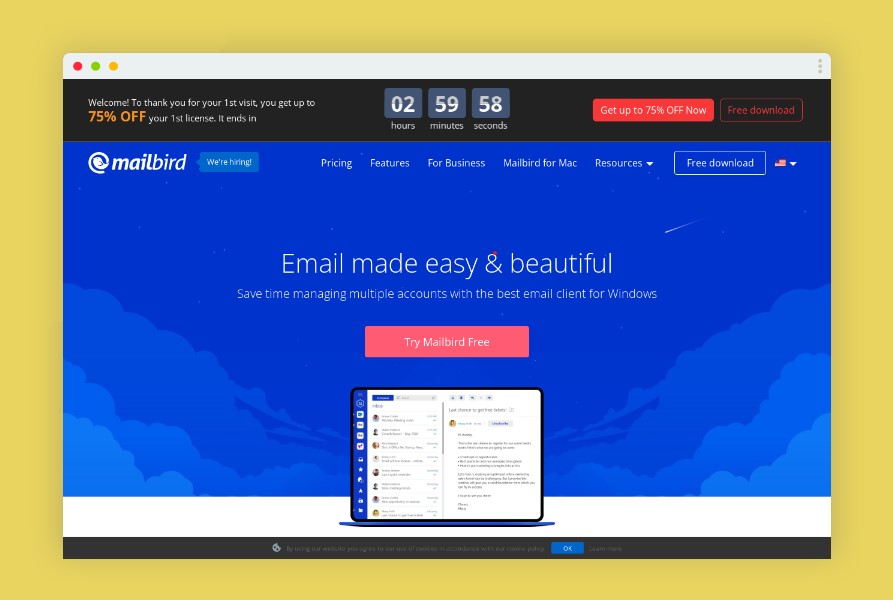
Mailbird is one of the most popular Windows email clients due to its freemium pricing plan, sleek appearance, and compatibility with Gmail, iCloud, Yahoo, Outlook.com, and many other IMAP/POP3 secure email service providers. It has a unified inbox and app connectors, configurable ringtones, shortcuts, and multi-language support for LinkedIn search along with the email snooze and more.
Mailbird offers several layouts to suit your taste and workflow. Mailbird may display a reading pane in the same window if you only get a few emails a day. However, if you get a lot of emails, you may welcome the ability to flip off the reading window so you can view more unread messages at once (learn more about how Mailbird filters work).
Mailbird Pro may be purchased at a discount if you catch one of Mailbird’s numerous specials throughout the year. Mailbird is worth €39, and we suggest it to Windows customers who want more than the Mail app.
2. Thunderbird (Windows, macOS, Linux, and FreeBSD)
The Mozilla Foundation, which created Firefox, produced Thunderbird, a free, cross-platform email client. Thunderbird was introduced in 2004 and almost died off in 2015 when Mozilla Executive Mitchell Baker stated in a company-wide letter that Thunderbird development is uncoupled from Firefox. Yet Thunderbird still exists, with tremendous features and 59 languages.
Thunderbird is one of the few email programs that support addons and themes, making customization simple. The Lighting plugin integrates your calendar and life’s major events with Thunderbird email, while the Enigmail addon supports OpenPGP message encryption and authentication. Windows, Linux, and macOS all support Thunderbird.
3. Postbox (Windows and macOS)

Postbox, a commercial Windows and Mac email client, is on our list because you can download a free trial version from their website to try it out. Postbox’s email handling is clean.
Postbox lets you filter messages in real-time, organize them by categories or contacts, and transfer huge files as links to Dropbox, Box, OneDrive, and others. This contemporary email client also has a range of pre-canned text, graphics, and HTML blocks that you can include in your emails with a few keystrokes and modify.
4. eM Client (Windows and macOS)
eM Client is a powerful Windows and macOS email client for power users that get many emails every day. Because it supports the MSI package format, it can be installed from the cloud with server settings preconfigured and works with all major email providers. Many organizations swear by it. If you use Microsoft Outlook or Thunderbird, you can import most data with a few clicks instead of starting from scratch.
You may change eM Client’s four default parts. The right sidebar provides relevant information to increase productivity and save time. It displays contact information, email history, and your itinerary at a glance.
The rapid search capability shows that eM Client can easily manage big inboxes. eM Client displays search results instantly, unlike other email client software.
5. Mailspring (Windows, macOS, and Linux)
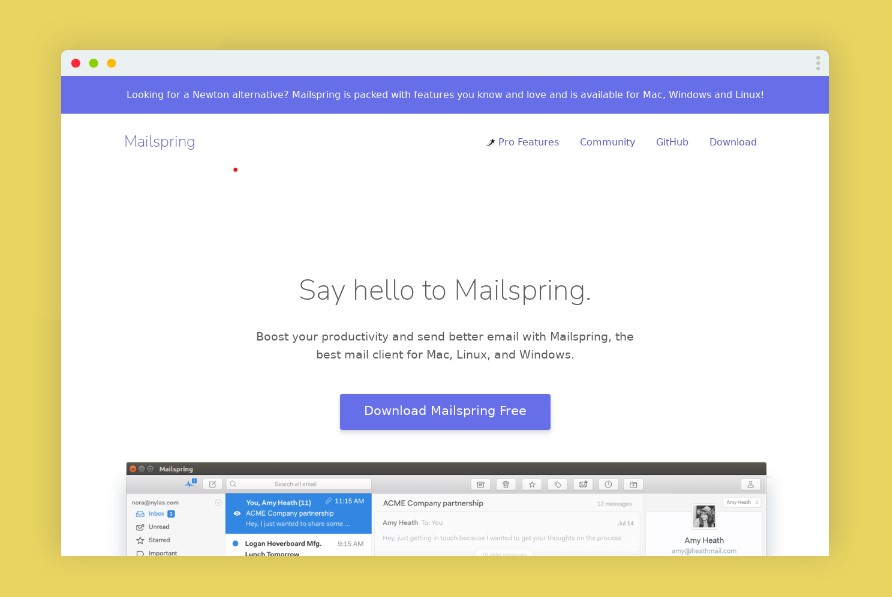
Mailspring, a free, easy-to-use email client that works on all major operating systems, provides everything you need to properly manage numerous inboxes.
Mailspring supports touch and gestures, powerful shortcuts, and rapid search, with a unified inbox, themes, multiple layouts, built-in spell check, and dozens of languages. Due to its speedy C++ sync engine, it performs well even on slower systems.
Heavy email users should choose Mailspring Pro since it has many important features not available in the free version. Mailspring Pro can automatically obtain social media and online data about unknown contacts and monitor how they interact with your emails. Mailspring Pro costs $8 per month, which is more than other top email clients.
6. Airmail (macOS and iOS)
Apple consumers love gorgeous applications that make strong functionality accessible. Airmail is the greatest macOS and iOS email client because it looks and feels like Apple. That helped it win the Apple Design Award for design and innovation.
Airmail supports IMAP and POP3 and allows users to add unlimited email accounts. The “unified inbox” function lets you see all your email messages from all accounts. Airmail can automatically filter out newsletters and other distractions, so you can swiftly handle essential emails without having to trawl through hundreds of garbage messages.
Users criticized Airmail for converting to a subscription model recently. One Airmail developer stated the move was due to “growing backend service expenditures” and that the standard software still offers all key functions. Airmail remains the top Mac email software due to its low subscription prices ($2.99 monthly or $9.99 annually).
7. Outlook (Windows and macOS)

Microsoft Outlook isn’t free (Microsoft provides a 1-month free trial for personal and corporate customers), but many people may use it for free since it’s included in Office 365, Microsoft’s subscription service for Office.
Microsoft Outlook’s appearance is outdated, but it helps you manage email, calendar, contacts, tasks, and more in one place, which is what matters. Its business-grade security makes it suited for corporate users who must fulfill tight compliance standards and secure private information from hackers and other hostile third parties. Microsoft Outlook has mobile, web, and Windows/macOS versions.
Conclusion
To that end, we hope this article has been useful in your search for the ideal email client to maximize your efficiency. An excellent email client can restore email to the powerful communication tool it was before spam rendered it unusable.
Additionals:










