How To Change Shipping Address On Ebay?

Have you been trying to look for ways how to change shipping address on eBay? Yes, I know. This is the question that troubles many.
We have all splurged many times in our lives. I, for example, use it as my coping mechanism. But I remember this one time when I needed to change my shipping address as I realized I had put in the wrong ones.
If you have been in that position, then I hope that this article is going to be of help to you.
Looking for ways of how to change shipping address on eBay order? Keep on reading this article till the end to learn more…
Answering The Question, “How To Change Shipping Address On Ebay?”
If there is one question I have heard many times, it is always along the lines of “how to change address in ebay?” That is the reason why I have come up with this article. To clear out the doubts— once and for all!

eBay is one of the world’s most famous and most used e-commerce sites. And needless to say, many customers worldwide have placed their orders through the site and been satisfied with the products.
However, when problems with eBay address for shipping arise, many people become nervous and clueless. This is where I come to your rescue. Keep on reading this article till the end to learn more about how to solve this issue…
First Problem: How To Change Shipping Address On eBay?
Most of the time, there is something that users of eBay have complained about. And that is all about the eBay shipping address and how it is impossible for them to change it. So, if you want to know how to change your shipping address on eBay, you have come to the right place.
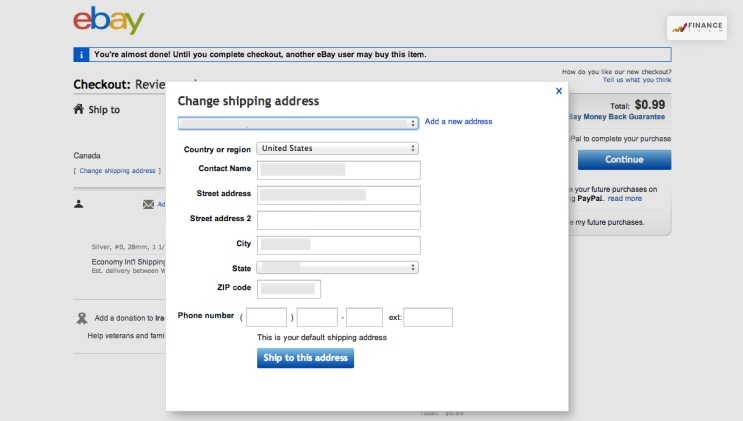
Here are the things that you need to do:
- Log in to the eBay account.
- Head over to the Update Shipping Address section of eBay.
- Click on the “Edit Address” link
- Fill out the form and update the new address
- Save the update
- Select the address while placing your order.
Second Problem: How To Change Shipping Address On eBay After Purchase?
Now comes the next problem. If you are someone who has already placed an order using the app and wants to change the address after purchase, there is something that you can do.
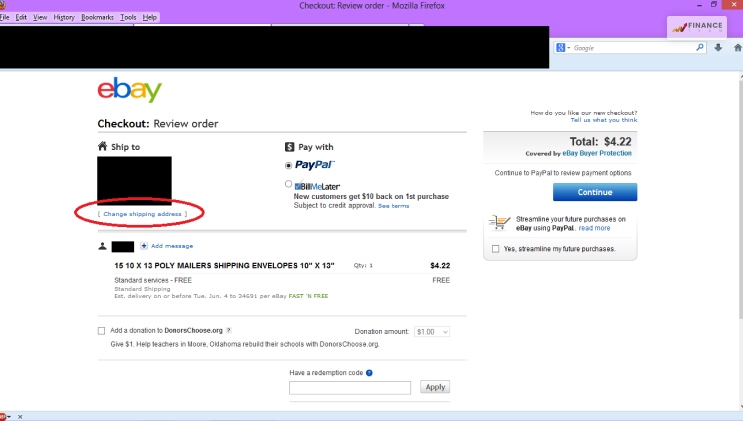
And what is that?
You need to contact the seller of the goods as soon as possible before he or she ships them to the logistics company.
The seller of the item that you have purchased must know if there are changes in the shipping address. In case they have already sent the package to the logistics company, they will not be able to make any changes or help you out with the address.
The reason for this is that the sellers are unable to make changes to the shipping address that you have provided to the platform. If you contact the seller and are able to find out how long does the shipping take for your package, you may be able to negotiate your problem with the seller.
If you are searching for “how to change shipping address on eBay after payment,” then this is something that is going to help you. However, there is one thing that you may have to do after contacting the seller.
The seller might ask you to cancel the order and place it again with the correct address of shipment. Make sure that you contact the seller before they send out the package to the logistics center. If not, then your package will get delivered to the original shipping address.
Bonus: How To Contact The Seller On eBay?
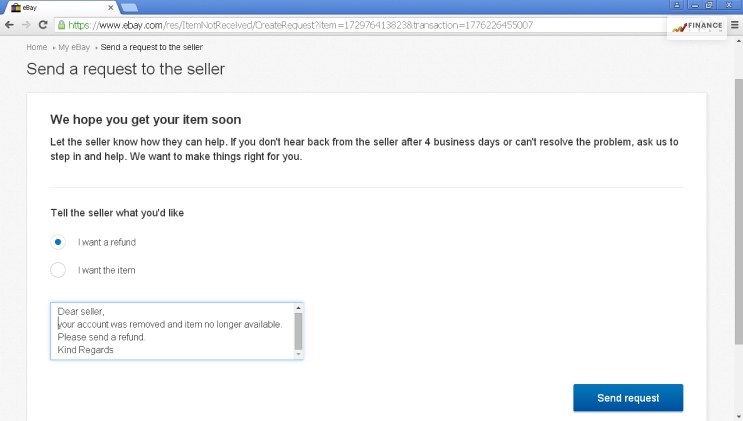
Looking for ways of contacting the seller to change the shipping address? Here is what you need to do:
- Log in to your eBay account
- Go to the Purchase History
- Find your order that you want to make changes to
- Select the option to Contact Seller
- Select the option of canceling the order
- Contact the seller to explain the reason
- Click Send.
Frequently Asked Questions (FAQs):
Now that you have gone through the topic, I hope you have found the answer to most of your questions. However, you may still wish to check out some of the questions that readers frequently ask.
You may have made a purchase on eBay and are planning to change the delivery address. In that case, you need to ensure that you have spoken to the seller of the product before they send the package.
They might ask you to cancel the order and buy it again with the correct details. Or they may make the necessary changes and send it to your changed shipping address.
This is a question that is known to most, but still, many people have confusion. If you change the shipping address of the delivery or the courier that you have placed, it is going to affect the delivery time or the ETA (Estimated Time of Arrival).
Wrapping It Up!
There is no one in the world who has not heard the name of eBay. It is one of the most popular e-commerce websites in the world. You can buy as well as sell, as well as make offers on eBay, and that is something that makes it different from most of the sites that you see or use.
But there is one thing that many people do not know. And that is always about changing the eBay address of your shipment.
In case you were looking for “how to change the shipping address on eBay” or just “how to change eBay address,” I hope that you found this article to be of help. Also, if there are any other queries or questions regarding the same, feel free to write them down in the comment section below.
Read Also:











