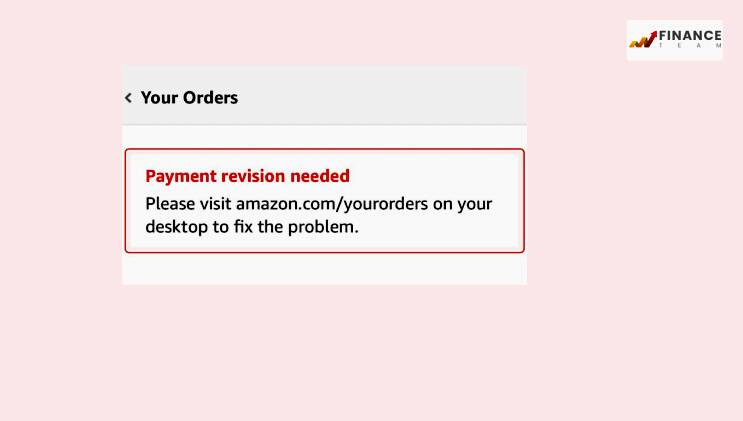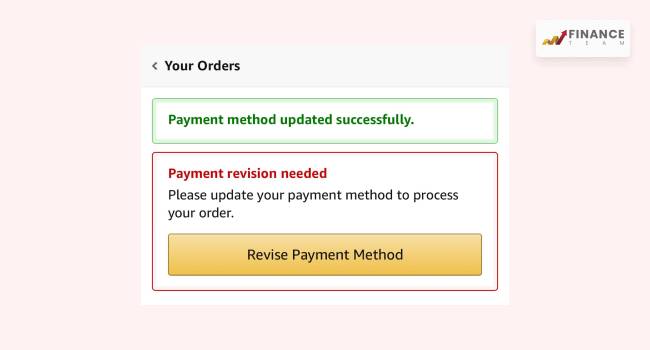- Why A Payment Revision Needed Amazon Shows Up?
- What To Do After Receiving A Payment Revision Needed Notification From Amazon?
- What To Do If Amazon Still Refuses The Payment?
- Step 1: Induce Payment Rules
- Step 2: Be Sure About Your Funds
- Step 3: Use Your Second Card
- Step 4: Check The Credit Limits
- Step 5: Open-End Credit Issues
- Will Amazon Accept Paypal?
- How Long Does Amazon Wait For The Payment?
- Does Amazon Have A History Of Blocking Buyers?
- Some Tips For Buyers And Sellers Of Amazon
- Conclusion
Amazon Payment Revision Needed- Why Does It Keep Saying?

Amazon shoppers have faced this problem many times where they were shown “payment verification required” many of you are wondering why it is showing even after you have paid. Well, they sent you this message because they did not receive any payment. This also means your Bank has rejected the payment.
Therefore the transaction is incomplete. The reasons behind the payment failure can be your card which you may have changed, or by mistake having clicked the back button while paying, or you have refreshed the page.
The following mistakes can cause you an issue with the Amazon payment revision needed. Payment failure can also take place if you have put in the wrong details, like the address, the wrong card number, or the expiration of the card. But with a free invoice generator online, you can certainly mitigate these risks.
If you believe that all the details are put correctly and still Amazon keeps showing payment revision needed, then you should contact your Bank.
Why A Payment Revision Needed Amazon Shows Up?
It shows up because of the mistakes that may have been made by the buyer. You will need an Amazon payment revision needed change notification to be sure about the situation in the form of
- Your bank rejected your payment.
- Payment failed.
- You accidentally reform or closed the page.
- You pressed the return button during the payment process.
- Your transaction was not completed.
- Payment rejected.
- The connection with Amazon and your respective bank has failed, due to technical issues.
What To Do After Receiving A Payment Revision Needed Notification From Amazon?
Amazon payment revision needed revise method includes the following steps:
- Sign in to your Amazon account.
- Scroll down to your order.
- Click the order, you are having trouble with.
- Click to see the payment method.
- Select the payment method you prefer.
- Tap on ‘repeat payment’.
- If in case after the issue you want to cancel the order, go to Require Amazon Payment Method Verification, then select Cancel the order.
What To Do If Amazon Still Refuses The Payment?
There are some steps you need to follow if Amazon still refuses your payment, and shows Amazon payment revision needed before that contact your bank where you have the account you are paying from.
Step 1: Induce Payment Rules
If you get the notification of not purchasing anything from Amazon, your bank will deal with the payment. Your bank sometimes brings sudden or new operations like this. Therefore you will decide on the payment method. The verification notification of your account may take some time.
Step 2: Be Sure About Your Funds
Before purchasing anything from Amazon make sure you have a balance in your bank account for it. If you don’t check the balance and order some items on Amazon, then you will definitely get a notification of payment failure.
Step 3: Use Your Second Card
If using the first card if you face issues, go for the second card you have through which you will pay Amazon for the purchase.
Step 4: Check The Credit Limits
A situation might arise where you may cross the credit limit set by your bank for daily withdrawals. Contact your bank to get the information and then use the card accordingly.
Step 5: Open-End Credit Issues
Give the right pin, and three times before confirming your order. Because if given the incorrect pin, your bank will reset the PIN, of course with your consent though.
Amazon Provides Repayment Plans via:
- Amazon gifts
- Amazon rewards visa signature card
- Visa
- Amazon store card
- Amazon credit builder
- Master card/Euro card
- American express gift cards
- China union pay
- Diners club card
- American express discover network
- JCB
- NYCE
- STAR
Will Amazon Accept Paypal?
Not directly, you can use PayPal. But indirectly there is a way. Follow the steps.
- Use your PayPal account to purchase Amazon gift cards. Visit eGifter.com. Before buying a card make sure the site is legal. Now, you can apply your Amazon gift cards to buy items.
- Get a debit card, Paypal Business Debit Mastercard, to shift the PayPal money. Now, you can use the card for shopping at Amazon.
- Lastly, go for a PayPal cash card and you can make use of it like any other card from purchasing items. Give the details of your Paypal account, as well as verify the security number and DOB. Once done providing all the necessary details to Paypal you can use the card for receiving cash.
How Long Does Amazon Wait For The Payment?
Usually, Amazon waits for 7 days till they get the payment, but if there are any technical issues they wait up for the payment till 21 days. If you happen to be a seller, do wait till Amazon clears the pending status before you decide to ship. Once it’s done, it won’t show Amazon payment revision needed notification anymore.
Some sellers make the mistake of canceling the item after 3 days of non-payment, if you do that inform Amazon to not cancel the order. If you see a message straight from Amazon saying ‘payment verification required-order cancellation”.
please get in touch with your financial institution because chances are there that they might have declined the payment.
Does Amazon Have A History Of Blocking Buyers?
Amazon rarely does this, as they don’t have any customers to lose. But there are some cases where Amazon had to take this step to stick with their policy abuse.
Amazon has also prevented and barred sellers who violated their policies and regulations like false reviews and raising prices.
Some Tips For Buyers And Sellers Of Amazon
It is our duty to alert the customers as well as the merchants who are involved in the paying system. As many things can happen that you may have not imagined.
Every platform has its pros and cons. It is us who will provide the ways to avoid cons, and the rest is up to you.
- Be aware when you register for the revolving paying platform.
- Always look for the easy part that you can cope up with while paying for features you actually need.
- If you are a salesperson, give a lot of thinking to the churn rate.
- Don’t forget to monitor the activities. Do it daily.
Conclusion
Amazon is a big platform and a huge number of the population uses it. Therefore it may crash sometimes or behave in a peculiar way.
Don’t get frustrated with that, cooperate with Amazon as it will definitely help you out. In this article, we have covered everything you need to know about ‘ amazon payment revision needed’ and also some questions that are frequently asked by interested customers. Go through the whole article and I am sure you will find it helpful.
Leave a comment down below in the comment box, add questions that you think we have missed giving the solution to.
Read Also:
Tags
All Comments
best merchant account for high risk ecommerce
1 July, 2024
High-risk merchant accounts provide essential services for specialized industries.
Buy Stripe Account Verified
4 July, 2024
My experience with high risk merchant accounts has been mixed. What are your thoughts?
Dont Buy Verified Stripe Accounts
4 July, 2024
Buy Stripe accounts from this reputable seller for peace of mind.
Buy verified stripe accounts
9 July, 2024
Buy Stripe accounts from this reliable provider, offering fully verified accounts ready for use.